

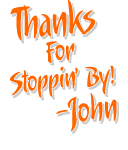
 |
Not all macros are guaranteed to be continued due to compatibility reasons or other. Read new-version policy here.
I appreciate everyone! Upgrading macros and maintaining this site is quite a task for me. Want to contribute? Please DONATE |
 |

|
|
GDG S4 2022
S4! Handy CorelDraw macro to uniquely (S)tripe, (S)plit, (S)ize, or (S)pace items. |
|
|
|
GDG Text Helper 2022
Get creative with text! Blend colors, change fonts and sizes of words and letters. |
|
|
|
GDG Round Text 2022
Easily curve text above and below a shape. Includes 2 handy bonus macros (Round Text Simple: TOP and BOTTOM) that I use daily. |
 |
|
|
GDG Font Helper 2022
An alternative FONT solution. Find, list, change, search, group fonts, preview, live-changer, and more. |
|
|
|
GDG Doc Font Lister 2022
Create yourself a list of fonts used in the open document, and optionally, on the page which they're found. |
|
|
|
GDG FastFiles 2022
This macro offers a unique, "FAST" alternative for searching and accessing your files. |
|
|
|
GDG Copy King 2022
Handy, interesting macro. Quick copy attributes from shapes, apply them to others. Select and Get modes. |
|
|
|
GDG Color Vals 2022
A very, specialized macro... Adjust CMYK and RGB values, plus many powerful extra features. |
|
|
|
GDG Save Em 2022
Save selected items/pages as separate files, as CDR, AI, EPS. Option packed. |
 |
|
|
GDG Replacer 2022
ADVANCED-USERS MACRO! For experienced users only, please. Replace fill and outline colors. Option packed. |
|
|
|
GDG Optimum Rotation 2022
The ultimate ROTATION macro. Rotate to thinnest width or height (SAVE MEDIA!), plus flipping, batch and more! |
 |
|
|
GDG Measure It 2022
Measure a curve-shape's line length, or the distance between 2 mouse clicks. |
|
|
|
GDG ItemsTa Path 2022
Quickly attach items to a shift-selected curve path. Arrange items along the path, in many ways. |
|
|
|
GDG Save Old Version 2022
Replaces CorelDraw's save feature. Ctrl-S will always save to old version, if you set shortcut key to this macro. Many handy options. |
|
|
|
GDG Color Blender 2022
One of my personal faves hands down! The ultimate vector fill/outline color blending macro—and label shapes with color info, too! |
 |
|
|
GDG QuickSize 2022
A personal favorite. Quick size items, no annoying non-proportional checkbox, fast copying of shapes sizes and much more. |
 |
|
|
GDG Selection Buddy 2022
Faster and more powerful that GDG Selection Pal. Select items on page based on properties of a selected item. Presets! |
 |
|
|
GDG Nest 2022
The only nesting and tile macro in existence. BONUS randomize function. |
 |
|
|
GDG Selection Pal 2022
Select items based on properties of a selected item. Similar to GDG Selection Buddy and somewhat like the famous Select Same macro. |
|
|
|
GDG Dimension Gator 2022
Fast dimensions for selected shape(s): height and width. Option packed, powerful. GET YOUR GATOR ON! |
 |
|
|
GDG Chopper 2022
Chop stuff, in half, or any which way. Option packed, powerful, cool. |
 |
|
|
GDG Font Helper for v.2020
The alternative FONT solution. Find, list, change, search, group fonts, preview, live-changer, and more! |
|
|
|
GDG Copy King for v.2020
Handy and interesting macro. Quick copy attributes from shapes, apply them to others. Select and Get mode. |
|
|
|
GDG Selection Pal for v.2020
Select items based on properties of a selected item. Similar to GDG Selection Buddy and the old Select Same macro. |
 |
|
|
GDG Color Blender for v.2020
One of my personal favorites! The ultimate vector fill/outline color blending macro—and label shapes with color info. |
 |
|
|
GDG Replacer for v.2020
Advanced-user macro. For experienced users. Replace fill and outline colors. Option packed. |
|
|
|
GDG QuickSize for v.2020
A personal favorite. Quick size items, no annoying non-proportional checkbox! Copy sizes and more. |
 |
GDG Resampler for v.2019
Great to lower file size. Batch resample bitmaps in current selection, page(s) or selected pages.
|
GDG Selection Pal for v.2019
Select items based on properties of a selected item. Similar to GDG Selection Buddy and the famous Select Same macro.
|
GDG Copy King for v.2019
Handy macro to quick copy various attributes from shapes and apply them to other shapes. Select and Get mode.
|
GDG Color Vals for v.2019
A specialized macro designed for CMYK & RGB value adjustments. Includes various helpful modes and extras.
|
GDG Color Blender for v.2019
One of my personal FAVs. The ultimate vector fill/outline color blending macro. Also: label shapes with color info!
|
GDG Replacer for v.2019
Advanced macro for experienced users. Replace fill and outline colors. Option packed. Presets.
|
 GDG Nest for v.2019 GDG Nest for v.2019
Nesting and tile macro for users with US regional settings. Bonus randomize function included.
|
 GDG QuickSize for v.2019 GDG QuickSize for v.2019
A personal favorite! Quick size items, no annoying non-proportional checkbox! Copy sizes and more.
|
GDG Selection Pal for v.2018
Select items based on properties of a selected item. Similar to GDG Selection Buddy and the famous Select Same macro.
 GDG QuickSize for v.2018
A personal favorite! Quick size items, no annoying non-proportional checkbox! Copy sizes and more. GDG QuickSize for v.2018
A personal favorite! Quick size items, no annoying non-proportional checkbox! Copy sizes and more.
GDG Round Text for v.2018
Round text above and below a shape or circle. Includes simple bonus macros that I personally use daily.
GDG Color Vals for v.2018
A very specialized macro designed for CMYK & RGB value adjustments. Includes many helpful modes and extras.
 GDG Color Blender for v.2018
One of my personal favorites. The ultimate vector fill/outline color blending macro. Also, label shapes with color info! GDG Color Blender for v.2018
One of my personal favorites. The ultimate vector fill/outline color blending macro. Also, label shapes with color info!
 GDG Nest for v.2018
Nesting and tile macro for users with US regional settings. Bonus randomize function included. GDG Nest for v.2018
Nesting and tile macro for users with US regional settings. Bonus randomize function included.
GDG Copy King for v.2018
Handy. Quick copy various attributes from a shape and apply them to other shapes. Select and Get mode.
 GDG Color Blender for v.2017
One of my personal favorites. The ultimate fill and outline color blending macro. Also, label shapes with color info! GDG Color Blender for v.2017
One of my personal favorites. The ultimate fill and outline color blending macro. Also, label shapes with color info!
GDG Color Vals for v.2017
A very specialized macro designed for CMYK & RGB value adjustments. Includes many helpful modes and extras.
GDG Round Text for v.2017
Round text above and below a shape or circle. Includes simple bonus macros that I personally use daily.
GDG Copy King for v.2017
Handy. Quick copy various attributes from a shape and apply them to other shapes. Select and Get mode.
 GDG QuickSize for v.2017
Quick size any items, no more annoying proportional checkbox! Also a mode to copy sizes and more. GDG QuickSize for v.2017
Quick size any items, no more annoying proportional checkbox! Also a mode to copy sizes and more.
GDG Visual Tuner for v.2017
Macro has 12 different very handy modes to adjust sizing, and much more, on many shapes at once visually or by values.
 GDG Nest for v.2017
Nesting and tile macro for users with US regional settings. Bonus randomize function included. GDG Nest for v.2017
Nesting and tile macro for users with US regional settings. Bonus randomize function included.
GDG Color Blender for X8
The ultimate fill and outline color blending macro. Also, label shapes with color info! One of my personal favorites.
GDG Color Vals for X8
A very specialized macro designed for CMYK & RGB value adjustments. Includes many helpful modes and extras.
GDG Copy King for X8
Handy. Quick copy various attributes from a shape and apply them to other shapes. Select and Get mode.
GDG QuickSize for X8
Quick size any items, no more annoying proportional checkbox! Also a mode to copy sizes and more.
GDG Nest for X8
Nesting and tile macro for users with US regional settings. Bonus randomize function included.

 |
NOW AVAILABLE FOR CoreDraw X7: GDG Multi Text Changer for X7
Released: November 14, 2015
Enter discount code MULTIBATCH for 25% off the already low price. Valid for the X4-5, X6, and X7 version.
Quickly change artistic text strings in batch. Works well on text shapes that have an effect applied as well. Also includes a numbering function. Works in text on multiple pages, all at once.
NOTE: This macro is complex and recommended ONLY for advanced CorelDraw users.
Read on for: X4-5 | X6 | X7
|
Now Available for CoreDraw X7:
GDG Visual Tuner for X7
Released: October 4, 2015
12 different very handy modes to adjust sizing and more visually. Saves all settings. Option packed! Fun to use. A UNIQUE and handy macro. Works in groups or powerclips! See pictures and movies on product page.
Read on for: X4-5 | X6 | X7
|
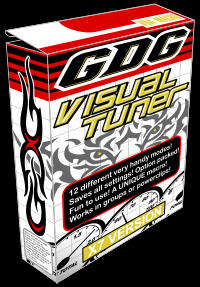 |
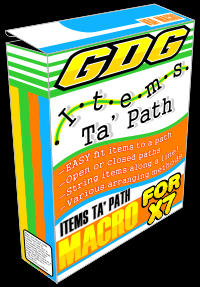 |
NOW AVAILABLE FOR CoreDraw X7: GDG Items Ta' Path for X7
Released: October 12, 2015
Easily fit items to a shift selected curve path. You can arrange items along the path in many ways. Also the ability to string items along a linear path you make using 2 clicks of the mouse.
Read on for: X4-5 | X6 | X7
|
Now Available for X7:
GDG Color Vals for X7
Released: June 5, 2015
A handy little macro I made a while back because of a client request idea. I also added my own ideas to it and it has a lot of handy features.
Designed for CMYK & RGB value adjustments. Includes many helpful modes and extras. Modify specific values on many shapes at once! Show or change values in a single or many shapes. Select all shapes with same Fill or Outline color quickly and easily. Label shapes with color values. Great for color charts/catalogs. Quick convert or make selection of shapes based on color properties.
Read on...
|
 |
  |
NOW AVAILABLE FOR X7: GDG Monogram Round Font and Macro for X7 or X6
Released: May 12, 2015
This is set of 3 fonts that include letters that can be arranged to make a round monogram design or logo. The purchase includes a basic macro that can assemble the font as a monogram. Install font, install macro. Use macro to assemble letters as a monogram, easy!
Read on for X6... | Read on for X7...
|
Now Available for X7:
GDG Convert-Ta-Curves for X7 Plus FREE Bonus Macro Doc Font Lister for X7
Released: April 23, 2015
Quickly convert items to curves in batch at once. Get items from the current selection, all pages, or selected pages. Works optionally in groups and powerclips. Optional single undo. Includes FREE bonus macro GDG Doc Font Lister. Doc Font Lister lets you know exactly what fonts you are using in your document and what page it resides on!
Read on...
|
 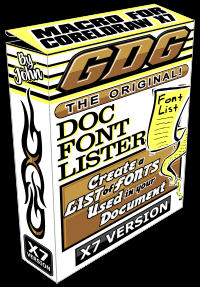 |
 |
NOW AVAILABLE FOR X7: GDG Decal Duplicates Plus Cost Estimator for X7>
Released: April 20, 2015
The main purpose of this macro is intended for those who print decals, labels, or other items in quantity. The first main feature of the macro is intended to duplicate a selection as many times as needed to fit it within a desired media space. It can rotate it if need be to fit more as to prevent a large amount of wasted media.
The second main feature of the macro is cost calculation. The cost calculation is this macro is very simple. You set a price for an amount of media and upon pressing the calculation button, the macro will tell you know how many items fit in that area automatically as well as calculate the cost each. X7 version.
Read on...
|
Now Available for X7:
GDG Randomize-a-tron for X7
GDG Selection Saver for X7
COMBO! Save! GDG Selection Saver & Randomize-a-tron Together
Released: Mar. 5, 2015
The ultimate Randomize shapes macro! GDG Selection Saver is very HANDY. Together a perfect combo. Save by getting the COMBO!
Read on ...GDG Selection Saver for X7 | ...GDG Randomize-a-tron for X7
...Get the COMBO and save!
|
 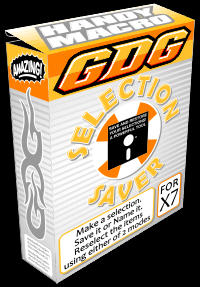 |
 |
NOW AVAILABLE FOR X7: GDG Color Blender for X7
Released: Feb 6, 2015
Blend outline and or fills using 2 or 3 colors on selected shapes in many ways. Make color labeled swatches, save presets, and more. Must see to believe. A great macro and one of my personal favorites! This is the new and improved X7 version. New features and enhancements!
Read on...
|
NOW AVAILABLE FOR X7: GDG Node Manipulator for X7
Released: Feb. 12, 2015
NOTE! For Older versions GDG Node Manipulator version version 2 is the latest one.
A macro that is a blast to use. This macro does amazing and handy things with nodes and shapes. This macro is like a 20 in 1! Read on.. |
 |
 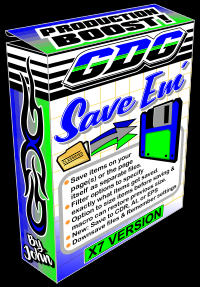 |
NOW AVAILABLE FOR X7: GDG Save Em for X6 or X7
Released: Feb 6, 2015
Save items on the page or multiple open pages as CDR, AI, or EPS files instantly. Options to save each page as a file as well. Filter options to save only specific items, down save to any version, remembers settings, and more. This is now available in an X6 and X7 version.
Read on for X6... | Read on for X7...
|
NOW AVAILABLE FOR X7: GDG Fountain Click Extreme for CorelDraw X7
Released: 10-21-2014
Discount code: UNBELIEVABLEFILLS valid until 11-02-2014
Discount code also valid for the X4-5 and X6 version of the macro.
The Ultimate Fountain Fill macro! The X7 version adds even mopre features like ability to work with transparent fountain colors and a comepletely revamped random fountain fill generator! Read on.. |
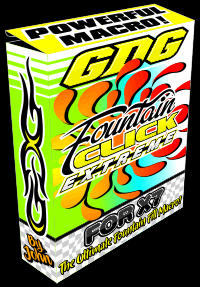 |
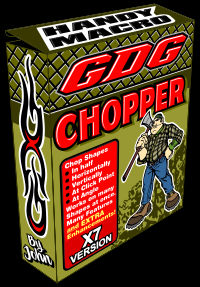 |
NOW AVAILABLE FOR X7: GDG Chopper for X7
Released: 10-8-2014
A handy macro that can make quick work of "chopping" shapes. Cut them in half vertically or horizontally. Cut them at a desired point either horizontally or vertically. Also cut them in 2 using the 2 point click method. This macro works on just about any type of shapes including many shapes at once, and even bitmap shapes. The macro preserves the selection so you can keep chopping over and over again. Read on...
|
NOW AVAILABLE FOR X7: GDG Fast Files for CorelDraw X7
Released: 10-7-2014
This is a very powerful and feature packed macro that makes accessing, searching, importing, opening, closing, files and recent files easier and faster! Basically there are a couple main parts to GDG Fast Files. This is a very powerful and feature packed macro! Read on.. |
 |
 |
NOW AVAILABLE FOR X7: GDG Font Helper for X7
Released: 7-3-2014
Adds ability to search CorelDRAW's installed font list, discover and reselect document fonts, create custom font groups, and scan through fonts in your list at a user desired speed. Very Powerful!
|
NOW AVAILABLE FOR X7: GDG Ring Around the Shape for X7
Released: 7-2-2014
Quickly distribute shapes around, in a circular motion, a selected center shape by duplicating or cloning. New in version 2.0 adds ability to ring multiple different selected objects around the shape. |
 |
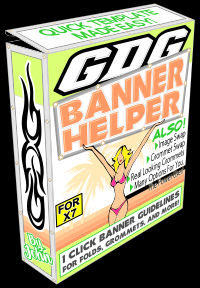 |
NOW AVAILABLE FOR X7: GDG Banner Helper for X7
A fast and easy way to add banner style templates to your design. This includes grommets and their position markers, as well as fold or cut lines, Many options and extra features too!
|
NOW AVAILABLE FOR X7: GDG Dimension Gator for X7
Dimension selected shapes height and width quickly, Option packed and powerful. A new alternative to the GDG Easy Dim & Sample macro! Completely rebuilt from the ground up. More powerful and easier to use. |
 |
 |
NOW AVAILABLE FOR X7: GDG Selection Pal for X7 or For X6 or FREE
(Free version is for Non-Commercial, Non-Business use only)
Select items on page based on options chosen that match a first initially selected shape. Commercial version has extra features.
|
NOW AVAILABLE FOR X7: GDG Optimum Rotation for X7 or For X6
Rotate items to their thinnest width or height, save material and media in your production and output. Batch rotate, and batch change rotation angle. Rotate items in groups and powerclips or both. Random rotations of all selected shapes between angles. Customizable quick rotation presets. Easy rotational reference point changes. Batch flipping shapes and flip/mirror one or more items across a line. POWERFUL! Includes shortcut icons for most macro features or access from the main form. Includes 725 quick rotation preset icons too. |
 |
 |
NOW AVAILABLE FOR X7: GDG Simple Highlights
A great way to put some pizazz in your art. With this macro you can quickly create highlights on your selected shape. Easily adjustable to get just the vector highlight effect you need.
|
NOW AVAILABLE FOR X7: GDG Replacer
Fast and easy alternative to the find and replace fill and outline colors in CorelDraw. Also save your own custom presets! Works on multiple pages, in Powerclips, and Groups. |
 |
 |
NOW AVAILABLE FOR X7: GDG QuickSize
With this macro you can replace your transformation docker as speed up your workflow. Copy shape sizes, worldscale, and more.
|
NOW AVAILABLE FOR X7: GDG Vinyl EASY Weed Helper Plus
This macro is great for sign makers and vinyl cutting or anyone who needs to duplicate shapes. The macro can quickly duplicate the selected shape to fit as many as possible tiled into your specified area. Many cool options include different 9 different weed border styles, rounded corners on weed borders, quick fit calculation, custom weed line placement, weed box maker, plus many other AWESOME features!Weed lines can also be placed inside combine shapes or not. |
 |
 |
NOW AVAILABLE FOR X7: GDG SpaceMaster
A very handy macro that can make easy work of item spacing distance. You can quickly arrange items either horizontally or vertically by inserting desired space in between. You can quickly increase or decrease space between selected items as well as make spacing equal with a single click. And finally you can fit items evenly with in a horizontal or vertical area. This is a great macro for optimizing and speeding up output production. New in this version 2! Fit items to path, presets, and many other great optimizations!
|
NOW AVAILABLE FOR X7: GDG Nest
Nesting shapes has always been a tough job for a macro. Finally GDG Nest to the rescue. The nesting operation can take up to a second per shape depending on the options you have chosen, but is significantly faster depending on your computer's speed. The tiling option is extremely fast and can put hundreds of shapes in a specified area, very quickly. Additional options include speed testing timer, make a duplicate of files for nest, rotate 90 and 45, and more. An awesome bonus shape randomizer macro is included. |
 |
 |
NOW AVAILABLE FOR X7: GDG Click It! Contours and Shadows for X7 Includes FREE BONUS Macro GDG Contour Quick
Do you ever just need to create a quick outline by eye without thinking about the size. This macro can quickly create outlines and shadows with a couple mouse clicks. The mouse clicks are the distance of the contour, inner or outer! Read more!
|
NOW AVAILABLE FOR X7: GDG Selection Buddy Macro for X7
Select items throughout page based on the properties of a selected item. Very Handy! Allows up to 8 custom presets. See image for full details about macro function. This version for X7 only. READ MORE! |
 |
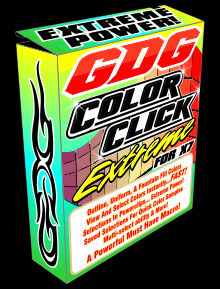 |
NOW AVAILABLE FOR X7: GDG Color Click Extreme Macro for X7
A great macro for sampling colors in a document. With a click on the color that appears in the form, the macro instantly selects all objects with same colors. Once you use it you won't be able to live without it. READ MORE!
|


I put this site together to promote some of my macros both Commercial and FREE. You also find many useful code chunks, links to other sites offering macros for CorelDraw, and helpful information regarding macros written in VBA for CorelDRAW. If you find any of the free macros useful please feel free to donate. Donations and sales help pay for the site and will keep these resources available to all.
"The best thing about learning is that it never stops, and the rabbit hole will go as deep as you let it."
~John
What is a macro for CorelDraw?
Macros are programs that function inside of CorelDraw 9 and up. VBA macros are written in a Microsoft Programming Language, Visual Basic for Applications. Macros are for automating tasks in CorelDraw. CorelDraw 10 was the first Draw version to support separate gms files or macros. Macros can perform repetitive tasks as well as functions that the program couldn't normally do easily. They can speed up your workflow and make things much easier for you. Click on some of the links on the right to see some of the different macros I created that can help you with your work. |
 |
HAVE FUN!
...Now go check out some of my macros.
-John |
|
|








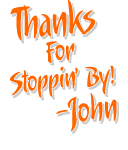






 GDG QuickSize for v.2018
GDG QuickSize for v.2018
 GDG Color Blender for v.2018
GDG Color Blender for v.2018
 GDG Nest for v.2018
GDG Nest for v.2018
 GDG Selection Buddy for v.2018
GDG Selection Buddy for v.2018
 GDG Dimension Gator for v.2018
GDG Dimension Gator for v.2018
 GDG Click IT! for v.2018 Includes FREE Bonus Macro GDG Contour Quick
GDG Click IT! for v.2018 Includes FREE Bonus Macro GDG Contour Quick
 GDG Color Click Extreme for v.2018
GDG Color Click Extreme for v.2018

 GDG Color Click Extreme for v.2017
GDG Color Click Extreme for v.2017
 GDG Color Blender for v.2017
GDG Color Blender for v.2017
 GDG Simple Highlights for v.2017
GDG Simple Highlights for v.2017
 GDG QuickSize for v.2017
GDG QuickSize for v.2017
 GDG Selection Buddy for v.2017
GDG Selection Buddy for v.2017
 GDG Click IT! for v.2017 Includes FREE Bonus Macro GDG Contour Quick
GDG Click IT! for v.2017 Includes FREE Bonus Macro GDG Contour Quick
 GDG Nest for v.2017
GDG Nest for v.2017
 GDG Dimension Gator for v.2017
GDG Dimension Gator for v.2017


