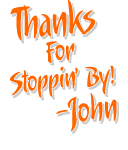GDG Copy King for X7 Quick copy attributes from a shape and apply them to other shapes. Select mode can find and select any shapes on the page with your chosen attributes. Attributes include uniform and fountain fills, outline color, outline size, size w, h, or both, rotation, position x, y or both, font, font size. Also ability to save attributes as reusable presets for the find or set, and much, more! This version is for X7 only.
Price: $14.99
More Info »

|
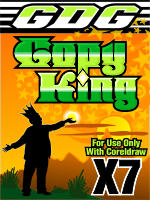
|
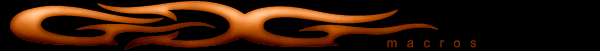
|

GDG Multi Text Changer for X7 Quickly change artistic text strings. Also includes a numbering function. Works in text with effect and multiple text selections, and on multiple pages, all at once. This version is for X7 only. NOTE: This macro is complex and recommended ONLY for advanced CorelDraw users.
Price: $11.99
More Info »

|
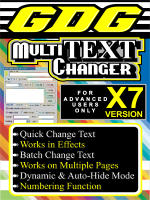
|
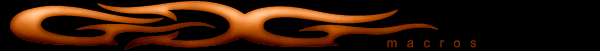
|

GDG Visual Tuner for X7 12 different very handy modes to adjust sizing and more visually. Saves all settings. Option packed! Fun to use. A UNIQUE and handy macro.
Works in groups or powerclips! See pictures and movies on product page. This version is for X7 only!
Price: $11.99
More Info »

|

|
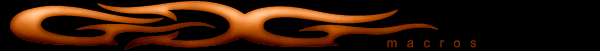
|

GDG Items Ta Path for X7 Easily fit items to a shift selected curve path. You can arrange items along the path in many ways. Also the ability to string items along a linear path you make using 2 clicks of the mouse. X7 version.
Price: $11.99
More Info »

|

|
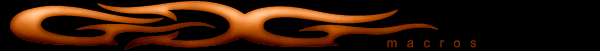
|

GDG Color Vals for X7 Designed for adjusting CMYK & RGB values. Shape color labeling. Many helpful modes and extras. X7 version
Price: $11.99
More Info »

|
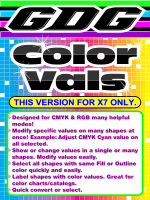
|
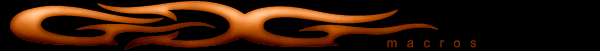
|

GDG Monogram Round Font and Macro for X7 This is set of 3 fonts that include letters that can be arranged to make a round monogram design or logo and comes with a basic macro that can assemble the font as a monogram. This version is for CorelDraw X7 only.
Price: $19.99
More Info »

|

|
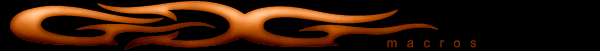
|

GDG Convert-Ta-Curves for X7 Plus FREE Bonus Macro Doc Font Lister for X7 Quickly convert items to curves in batch at once. Get items from the current selection, all pages, or selected pages. Works optionally in groups and powerclips. Optional single undo. This macro will work in X4, X5, and X6. Includes FREE bonus macro GDG Doc Font Lister that also works in x4 through X6. Doc Font Lister lets you know exactly what fonts you are using in your document and what page it resides on!
Price: $11.99
More Info »

|
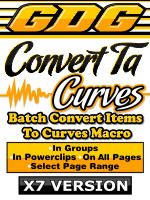
|
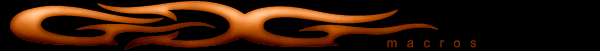
|

GDG Decal Duplicates Plus Cost Estimator for X7 The main purpose of this macro is intended for those who print decals, labels, or other items in quantity. The first main feature of the macro is intended to duplicate a selection as many times as needed to fit it within a desired media space. It can rotate it if need be to fit more as to prevent a large amount of wasted media.
The second main feature of the macro is cost calculation. The cost calculation is this macro is very simple. You set a price for an amount of media and upon pressing the calculation button, the macro will tell you know how many items fit in that area automatically as well as calculate the cost each. X7 version.
Price: $14.99
More Info »

|

|
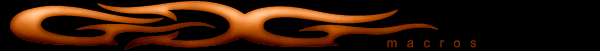
|

COMBO: GDG Randomize-a-tron and GDG Selection Saver for X7 Two macros that go very well together. Save by getting this COMBO!
Includes 2 macros, one macro to save your selections for later reselection and the ultimate randomize shapes macro. Don't work with layers, keep it simple! These are both for X7 only.
Price: $14.99
More Info »

|

|
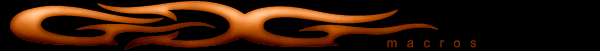
|

GDG Selection Saver for X7 Save your selections for later reselection. Two modes, save and reselect based on the shapes static id, or name then find the shapes, re-selecting based on shape name. A great alternative to working with layers. Keep it simple! This is the X7 version.
Price: $9.99
More Info »

|

|
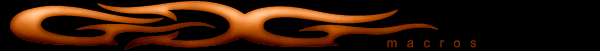
|

GDG Randomize-a-tron for X7 The ultimate macro to randomize your shapes. Modes include random size, angle, skew, fill and outline color, random color blend between 2 colors, position, and outline width. This is the X7 version.
Price: $11.99
More Info »

|

|
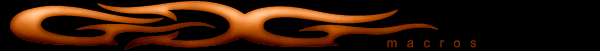
|

GDG Color Blender for X7 Blend outline and or fills using 2 or 3 colors on selected shapes in many ways. Make labeled color swatches, save presets, and more. Must see to believe. A great macro and one of my personal favorites! Excellent when using perspective or powerclip and fountain fills fail to get the look need. 100% vector creations. This is the new and improved X7 version. New features and enhancements!
Price: $14.99
More Info »

|

|
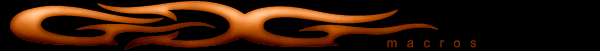
|